Our Wireless Signature Pads enable your practice the opportunity to become entirely paperless for the first time. Our Tablets enable patients to read and sign any document created within SFD.
This means that all patient documents can be optimised to be used on the Pads, such as treatment estimates, consent forms, medical histories, social questionnaires, FP 17's, PR Forms etc. We find that this will drastically reduce the amount of time and effort required to print and scan documents into the system.
The model of Tablet which we use and programme our software onto is an ASUS VivoTab. This particular model of tablet is especially slim to enable one-handed use, and weighing just 380g is very easy to hold. It has an 8" screen including stylus which can be used as a pen.
Some of our clients are intending on setting up their own stands or mounting their tablets on a wall away from reception's desk. This is to decrease customer traffic and increase ease of admin.
In terms of requirements, you just need to have WI-FI capability on your router and SFD v6 at your practice. Full installation instructions are provided with an order, and as always, our support team are more than happy to help get you started.
Please don't hesitate to get in contact if you're interested in speaking with a member of the team. Send us an email to info@sfd.co or call our sales department at 0845 643 2828, and our team will do everything we can to assist with your query.

To use your WSP, start by entering the patient record. Click on the Options button, then select Wireless Signature.
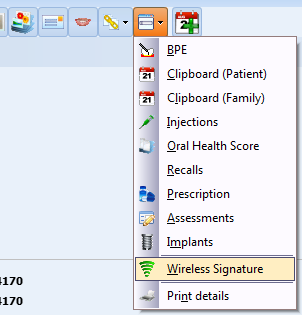
The following window will appear:
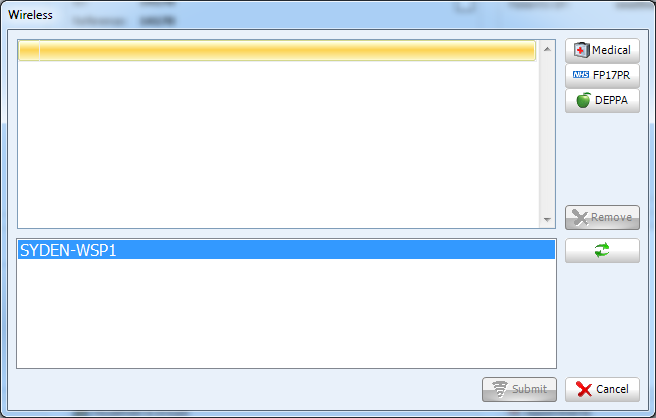
Select the document you wish to sign from the buttons on the right hand side. If you have added something in error, select it and then click on the Remove button. Once you have made your selections, click on the Submit button towards the bottom of the screen.
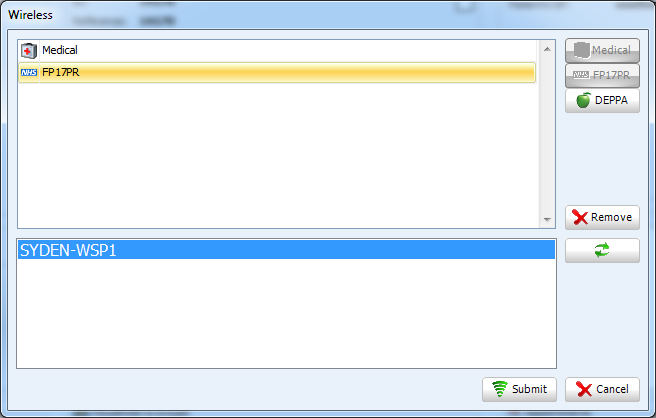
The patient will then be able to follow the instructions on the signature pad.
For estimates and other documents with the patient sign mergefield, you will get the wireless symbol for you to click to sign the document on the WSP.

Request a demo »
