SFD now allows you to chart supernumeraries. To learn how, follow the steps below.
First of all open the patient's record you wish to add supernumerary teeth to. You can either open the base chart or open an existing/new course of treatment.
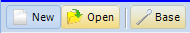
Once you are within the treatment screen, click on the area between a tooth and the tooth surfaces.
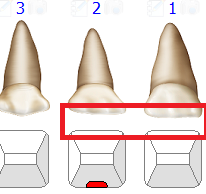
You will then be presented with the following screen.
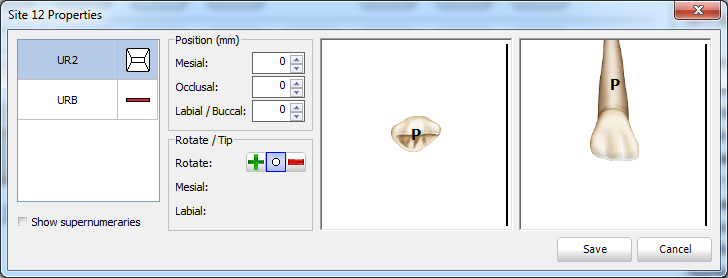
Check the box next to 'Show supernumeraries'. The screen will then update (shown below).
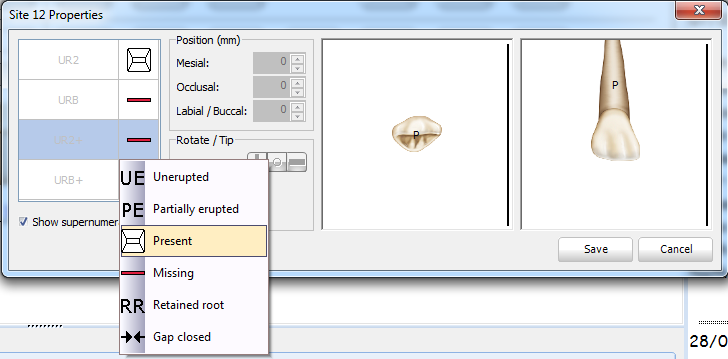
Click on the supernumerary that you wish to chart, the above dropdown menu will appear. Select the status of the supernumerary.
You can then edit the position of the supernumerary and add any rotation if necessary.
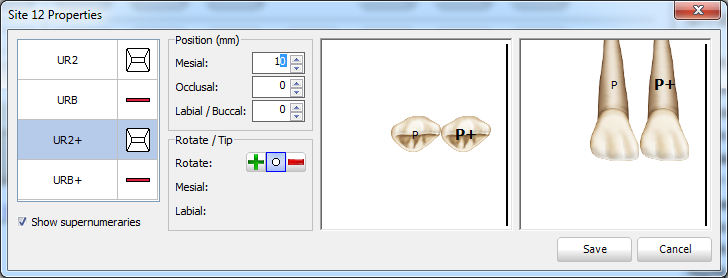
Once you have entered the relevant values, click Save in the bottom right hand side. Your chart will then be updated (example below).
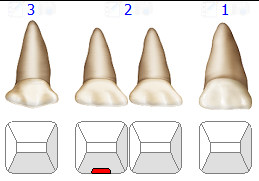
Request a demo »
