For marketing purposes it may be useful to run a report on properties of certain teeth. For instructions on how to run a report of this nature, follow the steps below.
First of enter the reports screen.
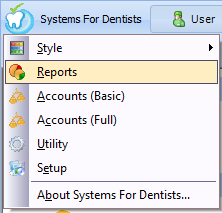
Now you are within the Reports screen click on the Patient's button.

Click on the New button in the top left hand side of the screen to bring up the report properties screen. Scroll along to access the Chart tab.
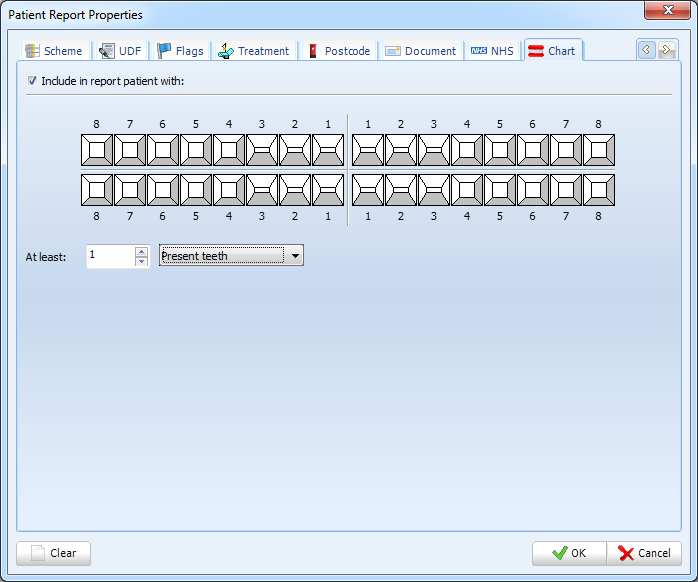
Tick the check box at the top of the screen. Select the teeth you wish to report on. Select the amount then chose the property you wish to report on (options shown below).
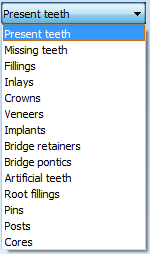
Click Ok to generate your Report. If you wish to send a letter/email or SMS to all of the patients on your report click on the buttons along the top of the report and select your template.
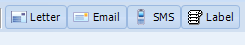
Request a demo »
