SFDv6 now supports 2 way integration with DBSwin. This allows you to assign images taken in DBSwin to certain teeth on the chart within SFD.
First of all, open the patient within SFD that you are about to take x-rays for. Once you are within the patient record, click on the external links icon and select DBSwin.
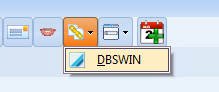
This will open the patient you have on screen in SFD. Take your x-ray within DBSwin as normal. When you go to save the image, click on the ?Choice? button (shown below).
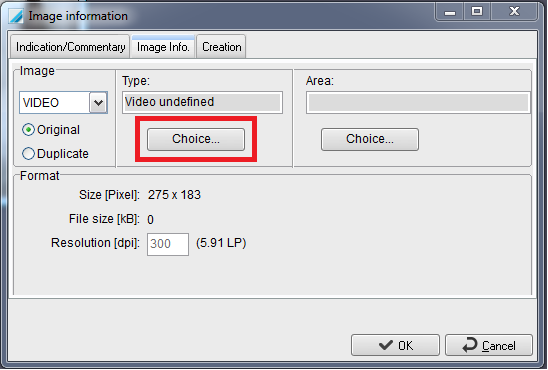
You will be presented with the following screen, select the tooth you wish to assign the newly taken x-ray to by clicking the tooth on the chart.
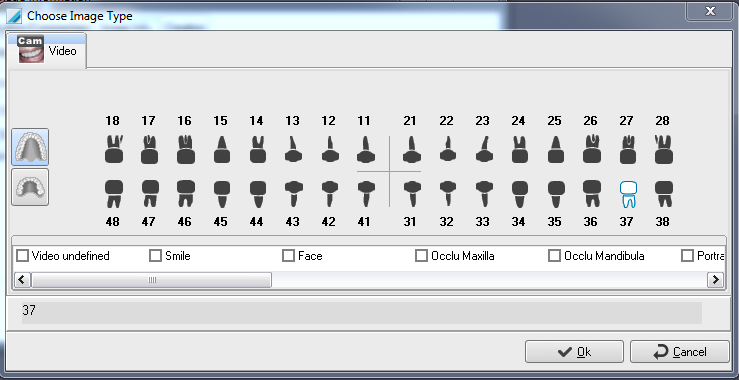
Click OK to confirm, and quit DBSwin. The images will then be automatically saved into SFD. The image can be viewed from the Images section of the patient record and from the treatment chart.

Click on the camera icon next to the tooth to view your x-ray image.
Request a demo »
