How Do I Send a Mass email To Patients About the Practice GDPR Policy
Systems for Dentists provide features within the software to assist dental practices with their compliance with the General Data Protection Regulations (GDPR) which are enforced from 25th May 2018.
Patients will be required to opt in to any marketing communications and cannot be automatically enrolled. You are able to send a mass email to patients to gather their communication preferences.
To do this, go to Setup and Documents. If you have a letterhead template open this now. Compose the start of your email addressing the patient then click Merge, Misc, {GDPR.Statement}. This will then automatically enter the statement you specified here. Back into Merge, Misc, there is an option for {GDPR.Survey}. This inserts a unique link which a patient can click to set their contact preferences.
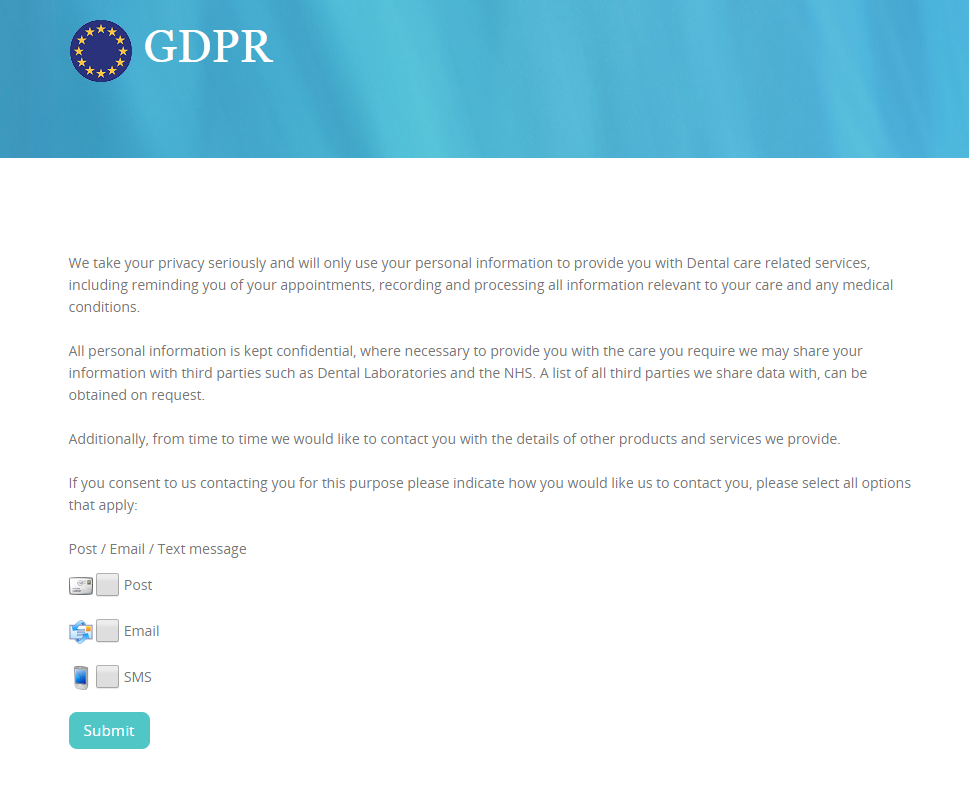
Once submitted, the preferences will update in SFD within 24hrs.
See our informative GDPR video about email consent below
Systems for Dentists provide features within the software to assist dental practices with their compliance with the General Data Protection Regulations (GDPR) which are enforced from 25th May 2018.
Patients will be required to opt in to any marketing communications and cannot be automatically enrolled. You are able to send a mass email to patients to gather their communication preferences.
To do this, go to Setup and Documents. If you have a letterhead template open this now. Compose the start of your email addressing the patient then click Merge, Misc, {GDPR.Statement}. This will then automatically enter the statement you specified here. Back into Merge, Misc, there is an option for {GDPR.Survey}. This inserts a unique link which a patient can click to set their contact preferences.
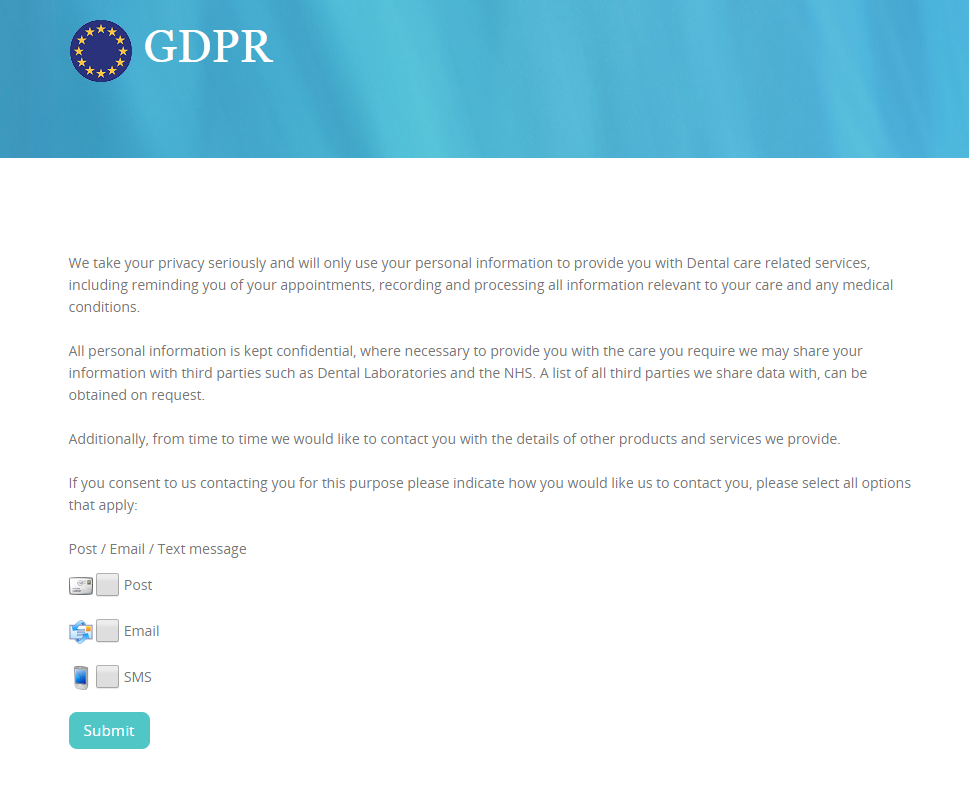
Once submitted, the preferences will update in SFD within 24hrs.
See our informative GDPR video about email consent below
Request a demo »
