GP17(O) eSignature
The GP17(O) eSignature is a simple process allowing the collection of patient signature for acceptance and completion of orthodontic claim.
From an open GP17(O) claim select the wireless signature button and choose the Part 1 (Accept) option.
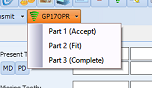
The wireless signature pad selection window will appear allowing you to choose which pad to submit form to.
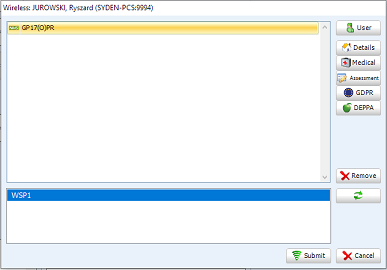
Select the pad and click submit.
The form will now be presented to the patient allowing them to sign, once signed the form will be returned to the program and displayed within the correspondence section of the patient.
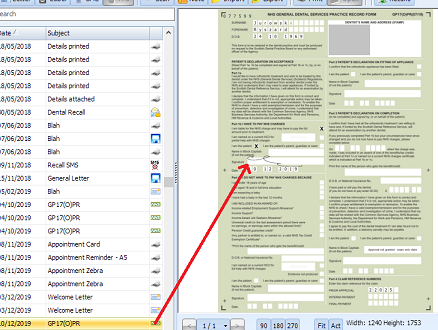
Request a demo »
